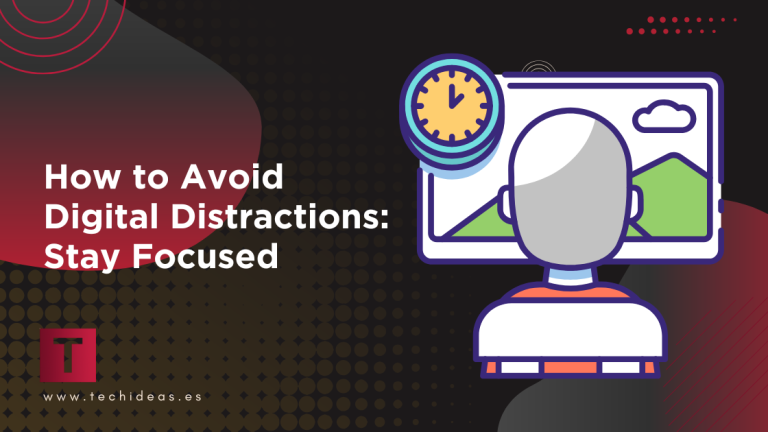Staying focused is becoming harder in a world where every device quietly pulls your attention. A glance at your screen or a short reply may seem harmless, yet these small actions often grow into a chain of pauses that break your rhythm. These interruptions drain your energy and make simple tasks take longer than they should.
Fortunately, there are some practical methods that can help you avoid distractions, strengthen your tech habits, and protect your mental clarity throughout the day. This article explores how online noise shapes your behaviour and how small adjustments in your routine can keep you productive without feeling overwhelmed or disconnected.
Key Takeaways
- Notifications are the biggest source of digital interruptions and should be controlled early.
- Clear routines help reduce scrolling and increase focus time.
- Dedicated work zones improve mental discipline and limit distractions.
- Mindful tech use reduces overwhelm and improves long-term productivity.
- The right tools can support focus, but habits matter more than apps.
Understanding Digital Distractions

Digital distractions refer to interruptions that come from online activities such as notifications, social media, background apps, or constant switching between tasks. These distractions reduce concentration by pulling your attention into short, fragmented moments.
As online platforms become more engaging, they are designed to hold your focus for as long as possible. This makes it even easier to lose track of time and harder to stay present during important work. Recognizing these patterns is the first step toward breaking them.
Common sources of digital distractions include:
- Frequent message alerts that interrupt workflow
- Endless social media feeds designed to keep you scrolling
- Background apps are running silently and taking up your attention
- Multitasking that divides focus into smaller pieces
- Habitual checking of emails and notifications
Practical Ways to Avoid Digital Distractions

Practical ways to avoid digital distractions focus on simple habits that protect your attention during busy online hours. These methods help you stay consistent, reduce interruptions, and create a smoother workflow throughout the day.
Turn Off Non-Essential Notifications
Notifications often arrive when you least expect them, breaking your flow and forcing your mind to switch tasks. Each switch takes time to recover, which slows productivity and increases stress throughout the day.
By turning off notifications that are not urgent, you protect your attention from constant interruptions and create a more stable work environment.
Helpful adjustments include:
- Turning off social media alerts
- Muting promotional and unnecessary app notifications
- Allowing only important calls and messages
- Using silent or focus mode during work hours
- Limiting vibration alerts and pop-ups
Create a Focused Work Environment
Your environment influences how easily you get distracted. A cluttered or noisy space makes it harder to stay on track, and your brain constantly finds new things to pay attention to.
By setting up a simple, quiet space, you give your mind fewer excuses to wander and make it easier to stay committed to the task.
Try these environmental changes:
- Keep your desk clean and organised
- Use noise-cancellation headphones to block background noise
- Place your phone out of reach during work
- Keep only necessary tools on the desk
- Use natural light whenever possible
Use Time Blocking for Deep Focus

Time blocking means dividing your day into small, clear segments where each part is assigned to a specific task. This helps prevent multitasking, which is one of the biggest causes of distraction and unfinished work.
When your mind knows exactly what to work on, it becomes easier to maintain focus and harder to slip into scrolling or notifications.
Ways to use time blocking:
- Plan tasks in 30 to 60 minute blocks
- Add short breaks between sessions
- Use a planner or timer to stay committed
- Assign specific hours for emails or messages
- Review your schedule at the end of the day
Reduce Social Media Scrolling
Social media apps are designed to keep you engaged through endless feeds, reminders, and trending posts. A few minutes often turn into an hour before you even notice.
By limiting access and planning fixed times for usage, you take back control of your online behaviour and reduce accidental scrolling.
Helpful methods include:
- Moving social apps to a separate folder
- Logging out after each use
- Setting limits on app timers
- Using social media only at set times
- Removing unnecessary social apps
Practice Mindful Tech Use
Mindfulness helps you stay aware of your actions instead of using your phone automatically. When you pause before unlocking your device, you allow your mind to choose purpose over habit.
Practising mindful tech use improves emotional balance and reduces the urge to check your phone every few minutes.
Mindful habits to try:
- Ask yourself why you are opening an app
- Take a breath before checking notifications
- Use your phone for specific tasks only
- Keep screens away during meals
- Set a cut-off time for devices at night
Conclusion
Avoiding digital distractions is not about cutting technology out of your life. It is about building strong habits that protect your attention and work quality. With simple adjustments such as reducing notifications, organising your workspace, and practising mindful tech use, you can enjoy a more focused and balanced digital routine.
Staying present becomes easier when you design your environment with intention. These small changes help you stay productive, calm, and in control even in a noisy online world.
FAQs
Most digital distractions come from notifications, quick alerts, and social media updates that constantly pull your attention away. They break your focus by encouraging frequent checking and interrupting your workflow.
You can focus better by creating a calm work environment and reducing unnecessary alerts that interrupt concentration. Time blocking also helps your mind stay committed to one task at a time.
Yes, social media affects productivity because continuous scrolling and fast content make it harder to stay focused. It also creates mental overstimulation that slows down progress on important tasks.
Yes, it is helpful to use apps that support focus, such as timers or screen limit tools. However, long-term improvement still depends on your habits and how intentionally you use your devices.
You can stop checking your phone by keeping it out of reach and turning off alerts that trigger quick reactions. It also helps to pause before unlocking your phone so you choose consciously instead of out of habit.